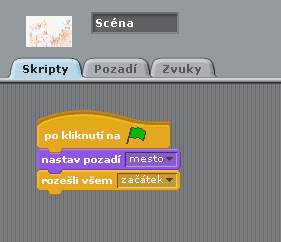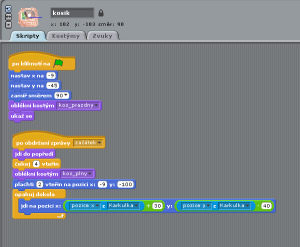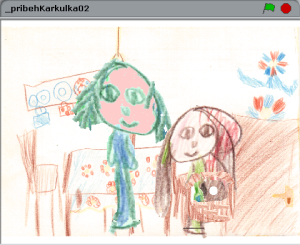The first act begins!
Objective: Create scripts for the first scene after broadcasting and receiving a message “beginning”
1. Repetition:
- default setting of the scene
- broadcasting messages to call another action (function/procedure)
- response to received message as to start some action (function/procedure)
2. Setting the default properties of the first scene
- after start (green flag is clicked) must be set appropriate backdrop
- to start the story, broadcast a message “beginning”
- each sprite who appears at the beginning responds to the message the “beginning” and all must be assigned the appropriate scripts, whichever one has to do
3. Practical exercises on a computer or without
- TASK 1 – set default backdrop and broadcast report “beginning”
- TASK 2 – for all sprite who are responding to the message “beginning” create relevant scripts according to the scenario
Downloads:
- Sample story of Little Red Riding Hood: _pribehKarkulka02.sb
Something extra:
Creating sprite / costume store scene as a picture, see the card Červená karkulka – programujeme II